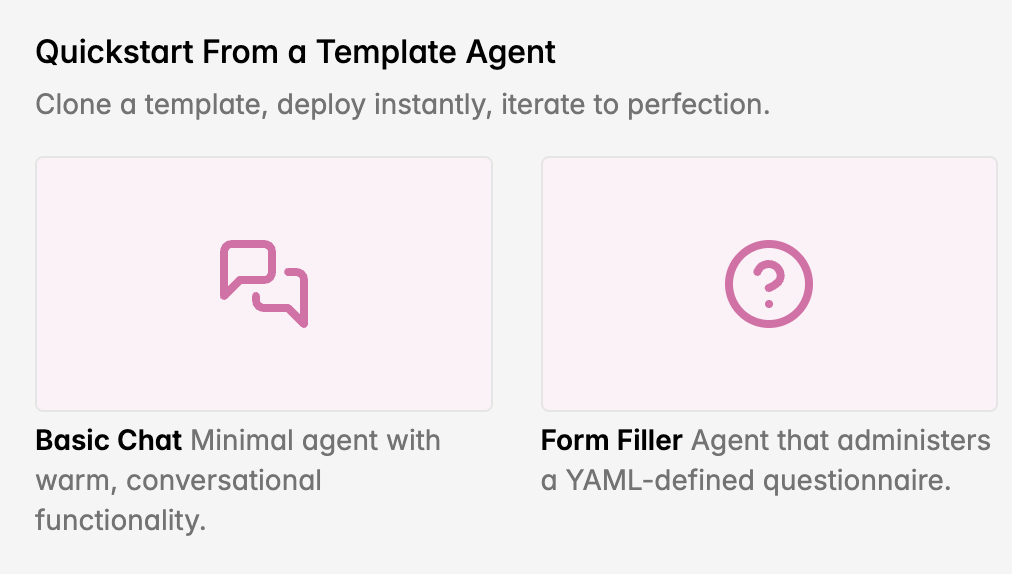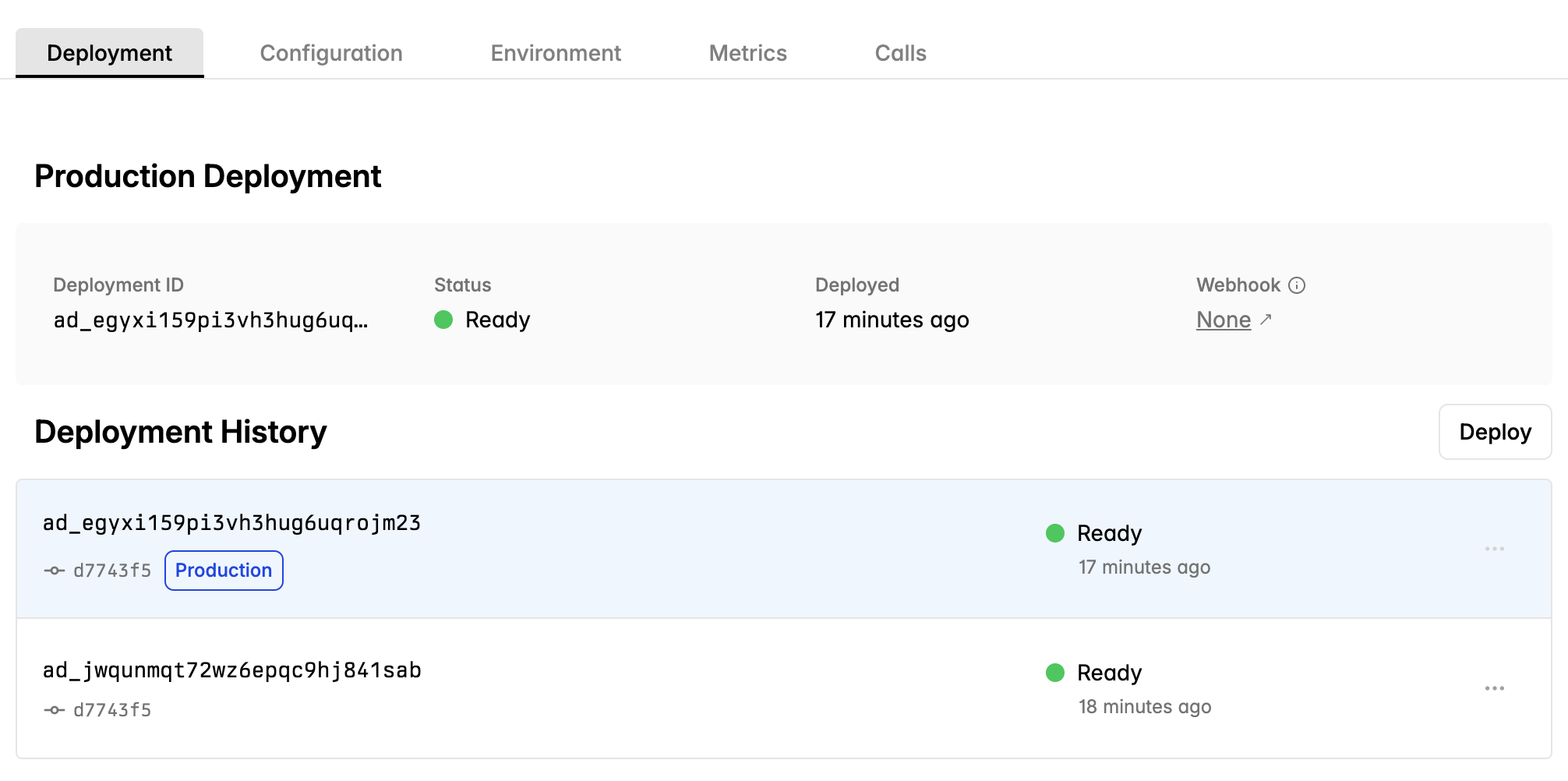Sign into Cartesia Playground
Go to play.cartesia.ai/agents and sign into your account.
Connect your GitHub account
After choosing a Template, you can connect your GitHub account and automatically clone a Template into a new private repository.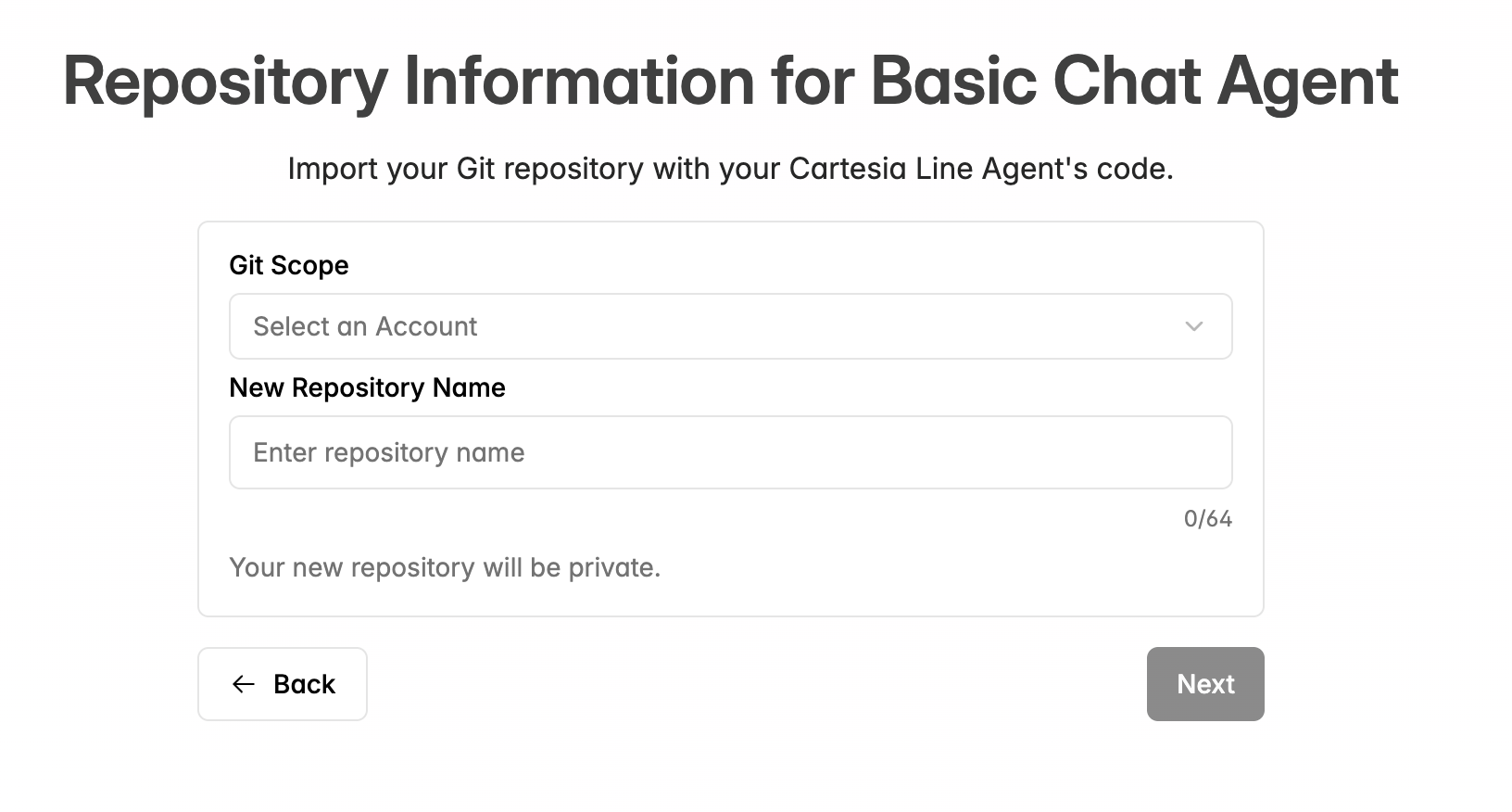
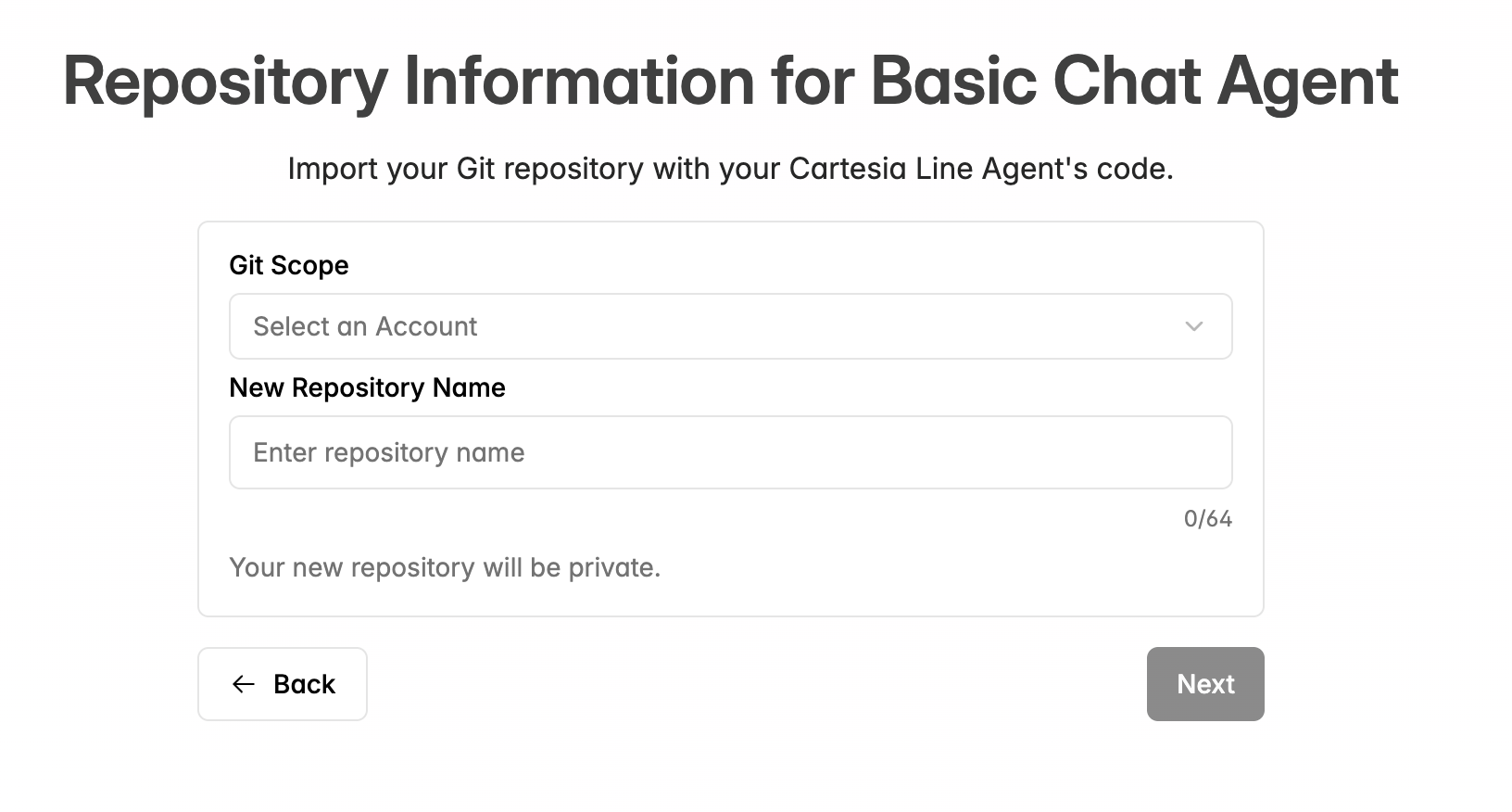
Customize your Agent
Now that your repo is cloned, you can customize it with specific instructions in the README.md. You can use
cartesia chat from your CLI to try your changes locally before deploying.
Deploy your changes
When you’re satisfied with your Agent, pushing to main will trigger a new deployment.