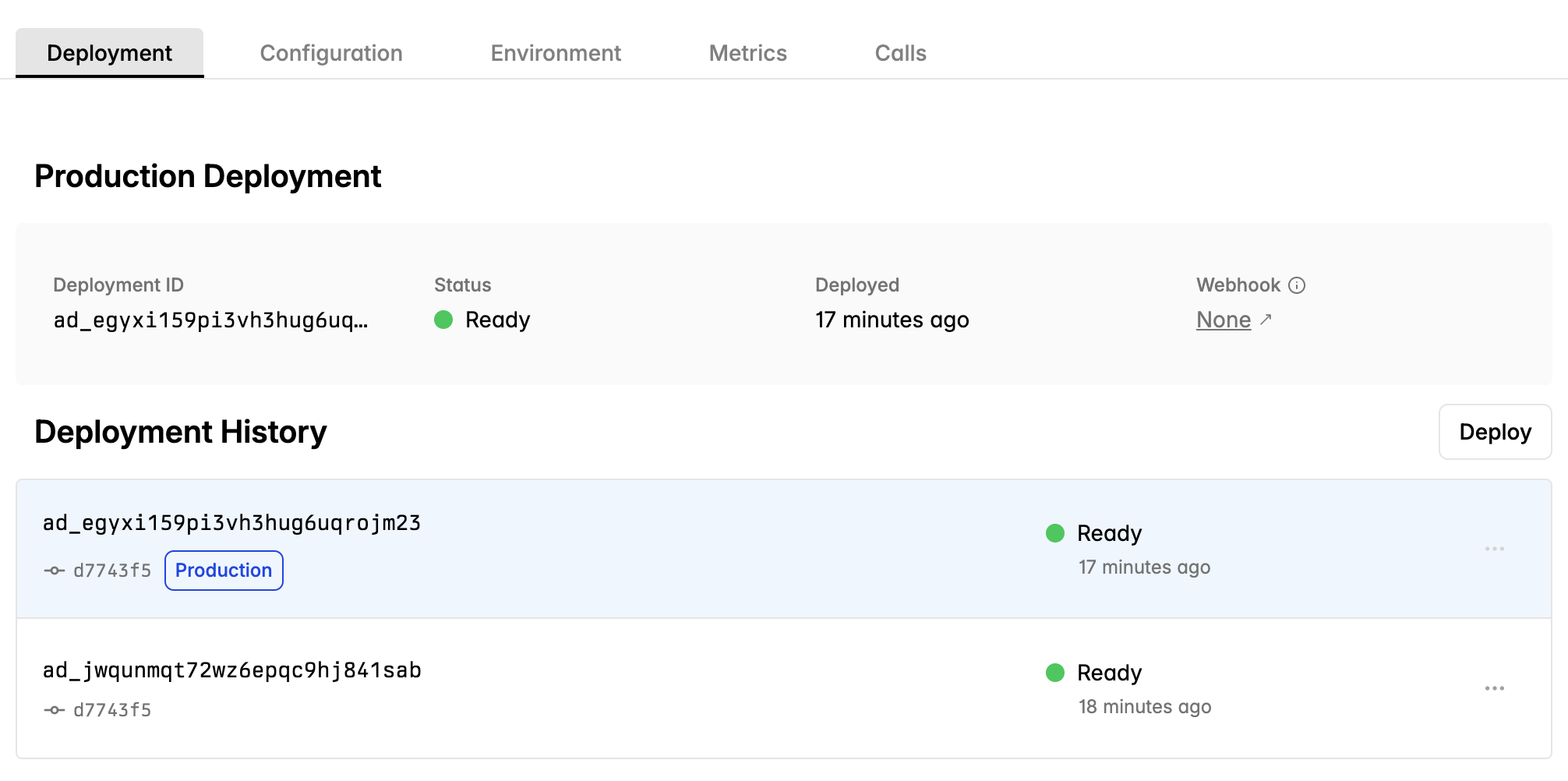Overview
Deployments are instances of your Agent running on our servers.
State
Only deployments in the ready state can handle inbound or outbound calls. At any time, only one deployment is active.
Deployments that fail health checks will not receive traffic.
Creating a deployment
You can use the CLI deploy command or push to a GitHub repository linked to an Agent to create a new deployment for an Agent.
When we receive a new deployment, Cartesia servers will perform the following:
-
Build the virtual environment
Line currently supports Python 3.9.0 through 3.13.0 and can be specified in pyproject.toml files.
-
Load
main.py and instantiate a FastAPI App
The Line SDK currently supports FastAPI servers. Support for more languages and frameworks is coming soon.
-
Perform a health check.
-
Set the deployment in the
ready state and start receiving traffic
Pre-Call InitializationInbound calls will ring for five seconds to allow your application logic to warm up any required resources and establish
connections.